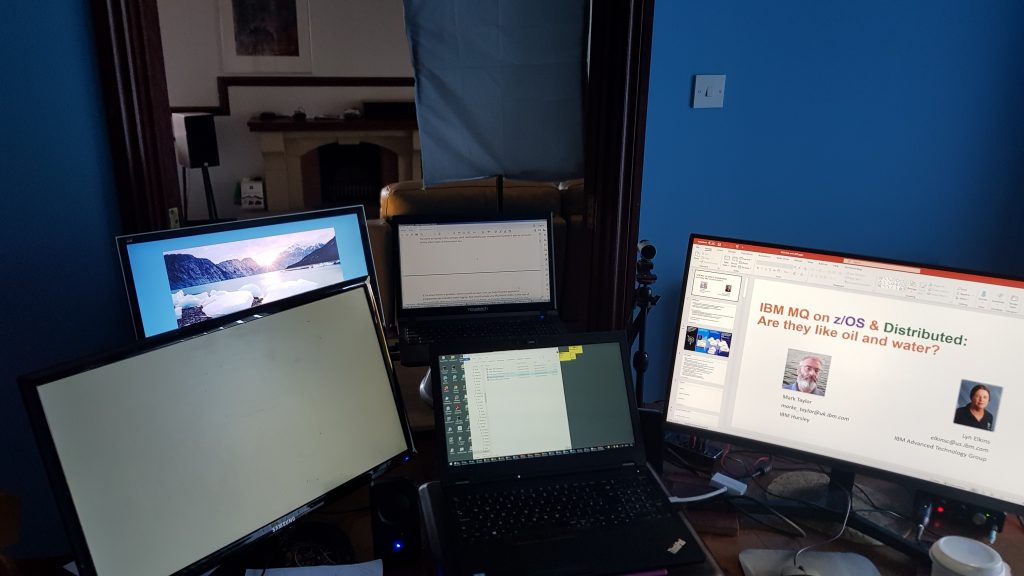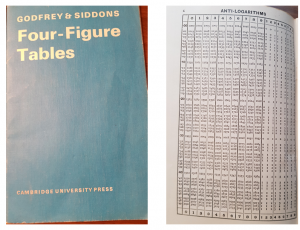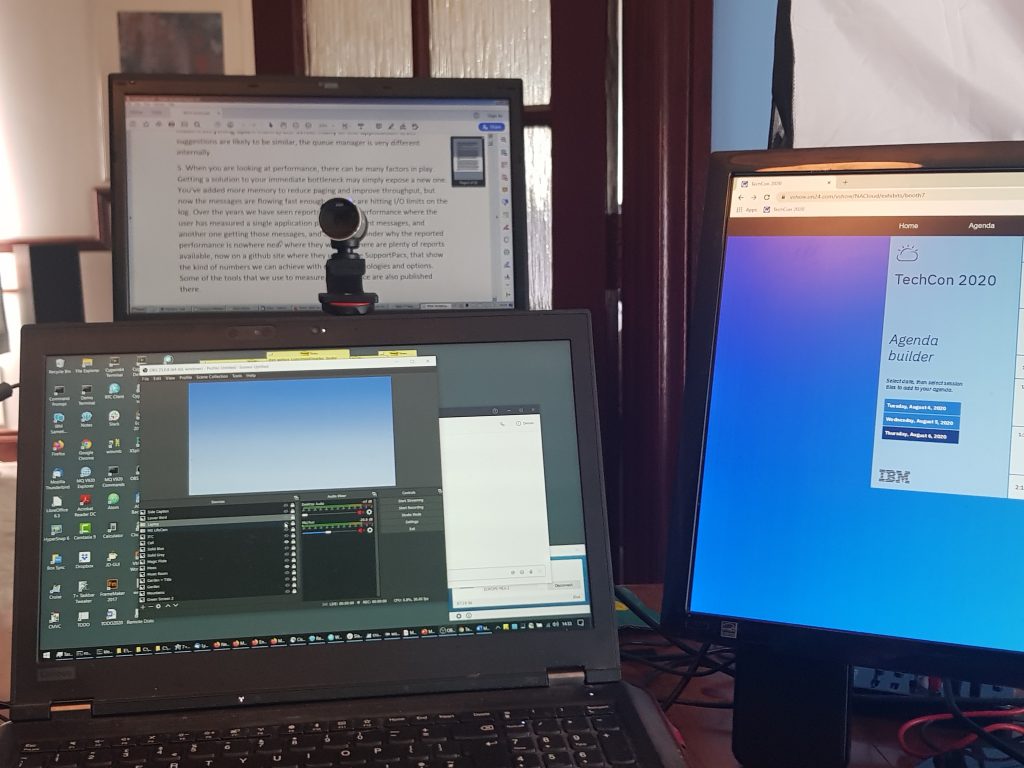Last week was another MQ event with SHARE. This time in Atlanta. Though I managed to combine it with seeing a customer in Dallas the previous week. SHARE was a slightly abbreviated event compared to usual, because the venue had to be booked before it was clear that face-to-face meetings would recover. So we didn’t have quite as many MQ sessions as usual. In fact, all the MQ talks were done by myself, Lyn and Dorothy either as individuals or in various double-act combinations. But it was a really valuable week, with lots of useful discussions. And the brewpub near the hotel was as good as I remembered from a previous trip.
The planning now starts for the next, fuller, event in New Orleans in August.
Just really annoying that I picked up a bug on the flight home …