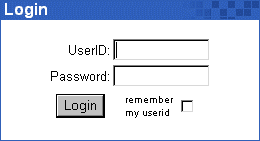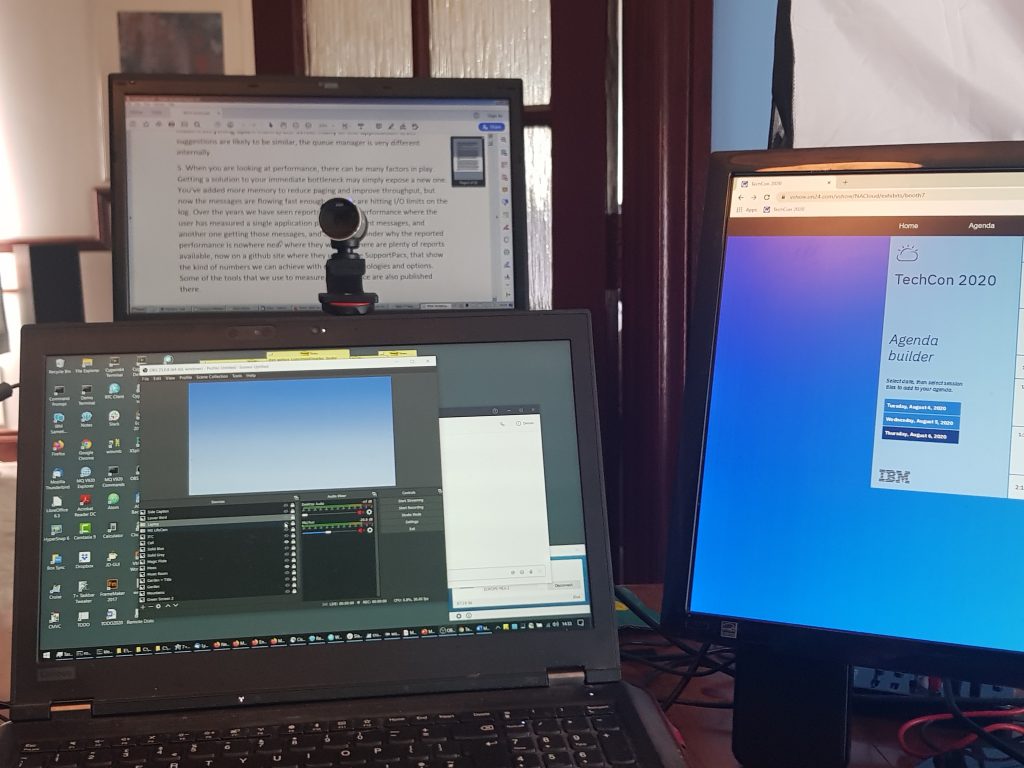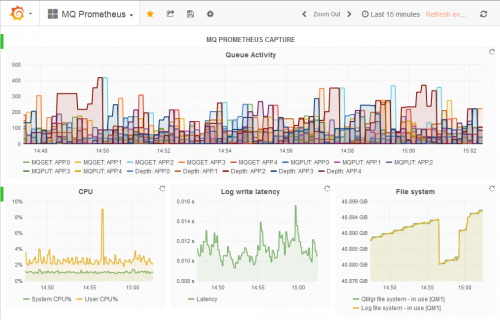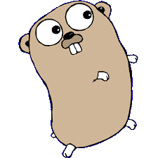It is odd how often similar questions come at the same time from unrelated places. Because of the projects and articles I’ve written about visualising MQ’s metrics in Grafana, I recently had a couple of people asking about using that same front-end but able to work with log-file data. Specifically would it be possible to use Loki and Grafana together with MQ. My immediate reaction was that I didn’t know what Loki was in this context, but clearly they couldn’t be asking about a Norse god or Marvel character. Instead after a very short search and a few minutes reading, I guessed that it ought to be possible to use it. Which was my reply.
But of course, I’m not likely to leave it there when I learn about a new tool. Especially when I have a reasonable starting point like a working local Grafana setup. And so I have done some very quick experiments to prove that the approach really can work. On the way I’ll also take a brief digression into using logrotate.
Continue reading “Using Loki and Grafana with MQ logs”This post was last updated on February 9th, 2021 at 02:37 pm