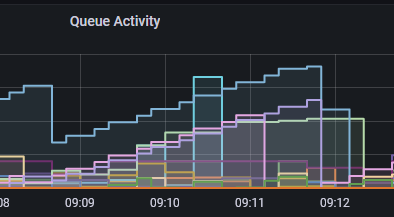In this post I’ll talk about a new exit (Installable Service) that can be used with an MQ 9.3 installation for recording queue manager object access requests. It can provide a level of reporting who is using what and when. I’ll show what it does, how it does it, and what the limitations are.
Continue reading “Recording queue manager object access”Tag: ibmmq
Durable subscriptions to minimise object handle use
Collection of the metrics that the queue manager publishes requires that each monitored queue has at least one associated subscription. This post describes an interesting option where collection programs use durable subscriptions to minimise object handle use when running MQ monitoring. It reduces the requirements for configuring the MAXHANDS attribute on the queue manager. It’s also a nice demonstration of how subscriptions could be used in any application.
This post was last updated on June 30th, 2022 at 07:23 am
Supporting MQ Jakarta JMS in Spring Boot
One of the features of the newly-released MQ 9.3 is support for JMS 3, also known as Jakarta Messaging. There will be more information elsewhere about what that means for standalone JMS programs. There continues to be a JMS 2 package, of course, for ongoing compatibility. But JMS 3 introduces incompatibilities that mean that we need updated versions of other components to match if you want to move up to newer standards. This post will talk about supporting MQ Jakarta JMS in Spring Boot.
I’ll also discuss the issues I had when developing the new version – the annoying incompatible tooling upgrades I had to work through.
Continue reading “Supporting MQ Jakarta JMS in Spring Boot”This post was last updated on June 30th, 2022 at 07:53 am
MQ application compatibility across a quarter century
I was working on something recently where I had to upgrade various components in the tooling. And I was getting more and more annoyed that the upgrades broke my existing programs and scripts. None of that was MQ’s fault and I’ll write more about the project once it’s available alongside the newly-announced MQ 9.3. [That article is now published here.] But it got me thinking about the efforts we’ve made to keep MQ application compatibility across its lifetime. I wanted to show how we’ve achieved that across a quarter century (and more). And how that has preserved the work that developers have put into their MQ programs. In particular, I want to see if old compiled programs can still work with a current queue manager.
Continue reading “MQ application compatibility across a quarter century”This post was last updated on June 24th, 2022 at 04:51 pm
MQ Message Routing in JSON
MQ V6 introduced a tool to help with administration and problem diagnosis in an MQ network. The dspmqrte program shows the route that a message might take, reporting on the transmission queues and channels. It is considered MQ’s equivalent to the TCP/IP traceroute. This post discusses a new variation, dspmqrtj, available on GitHub, that shows MQ message routing in JSON format.
Continue reading “MQ Message Routing in JSON”This post was last updated on March 8th, 2022 at 10:15 am
A obsolete MQ channel option saved the day
After recovering from a site-wide power failure and restart, something then went wrong with my AIX system so that I could no longer log into it. It seemed that the ssh service had died. And none of the other standard Unix services like telnet were enabled for security reasons. I’ll show how I was able to recover, and how an obsolete MQ channel option saved the day.
Continue reading “A obsolete MQ channel option saved the day”This post was last updated on February 24th, 2022 at 11:10 am
How to remove MQ authorities for deleted ids
A userid or group deleted from the operating system still shows up in a queue manager’s authority lists. Ideally you would have removed those authorisations before deleting the id, but if you have not, then MQ will not usually let you delete the authorisations later. This post explains the procedure that I use to remove MQ authorities for deleted ids or to cold-start the authorisations when testing. I’ll also describe a second procedure that you might prefer.
There are both use-at-own-risk methods, but I’ve given an outline a few times in posts and replies elsewhere. After a bit of encouragement, I finally decided it might be better to give fuller details so you can make a proper evaluation of whether to use the technique.
Continue reading “How to remove MQ authorities for deleted ids”This post was last updated on June 28th, 2022 at 04:25 pm
C switch statement efficiency
MQ V8 introduced a header file, cmqstrc.h, that maps constants in the MQI to string values. I’ve mentioned it a few times recently, both here and in some other forums. One question came in, asking about how well that code worked. So I’ve recreated some tests I wrote back in 2015, to demonstrate what compilers do with that pattern. This shows the efficiency of writing large switch statements in C.
Continue reading “C switch statement efficiency”This post was last updated on February 25th, 2022 at 10:03 am
MQ and Node.js: an update to the TypeScript interface
I recently wrote an article about new TypeScript bindings for the MQ and Node.js interface. Version 0.9.21 of the MQ Node.js interface includes an update to the TypeScript definitions that can assist further in writing correct programs by describing how MQI flags or bitfield parameters are set. Showing how this new capability works was a bit too long to simply add to the original article. So I’ve written this piece.
This post was last updated on January 28th, 2022 at 07:43 pm
MQ and Node.js: working with TypeScript
MQ application programs for the Node.js environment can now use TypeScript definitions. This brings the opportunity to compile and check your JavaScript programs for correctness before running them. This post will talk more about what TypeScript is and how it can help your MQ Node.js development activity.
Substantial credit for the API definitions and translations of the example programs needs to be given to Andre, who submitted a Pull Request to our github repository.
Continue reading “MQ and Node.js: working with TypeScript”This post was last updated on January 26th, 2022 at 01:53 pm