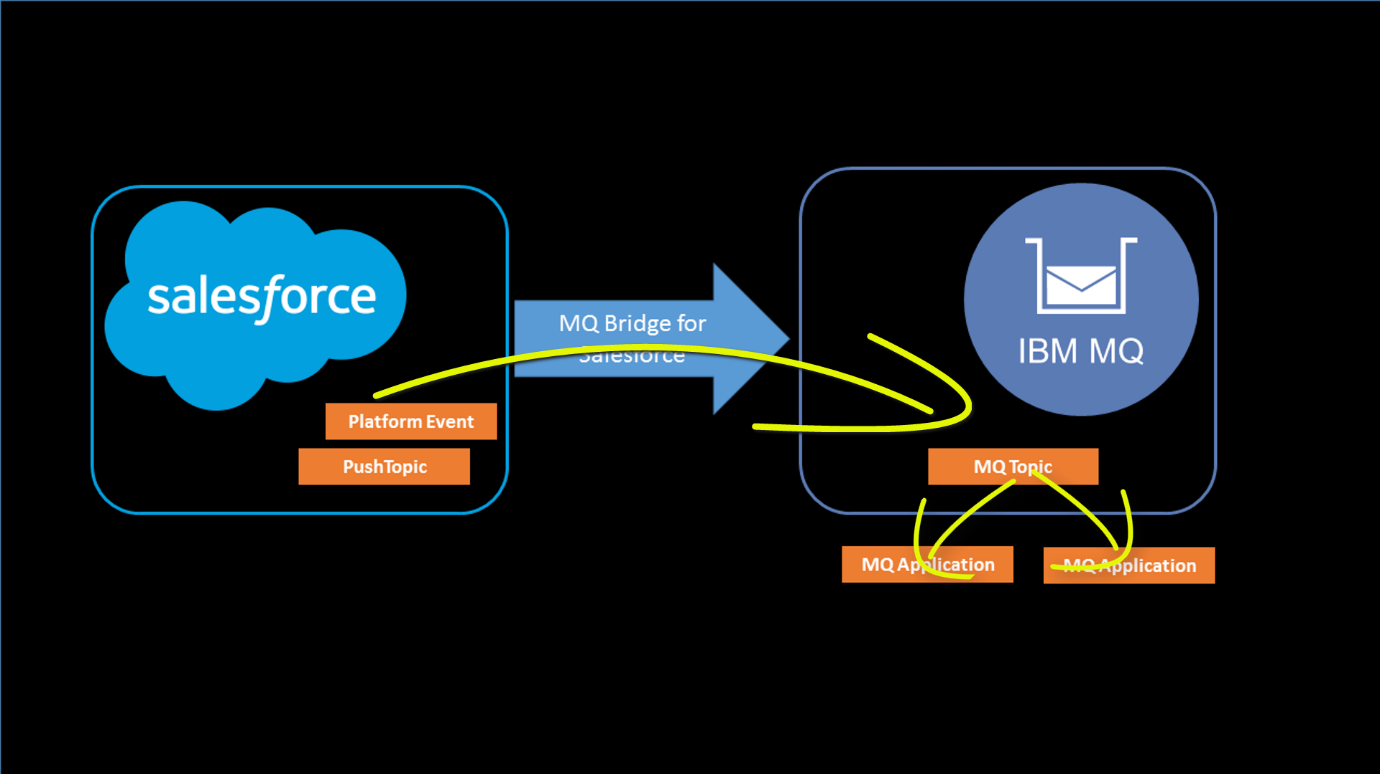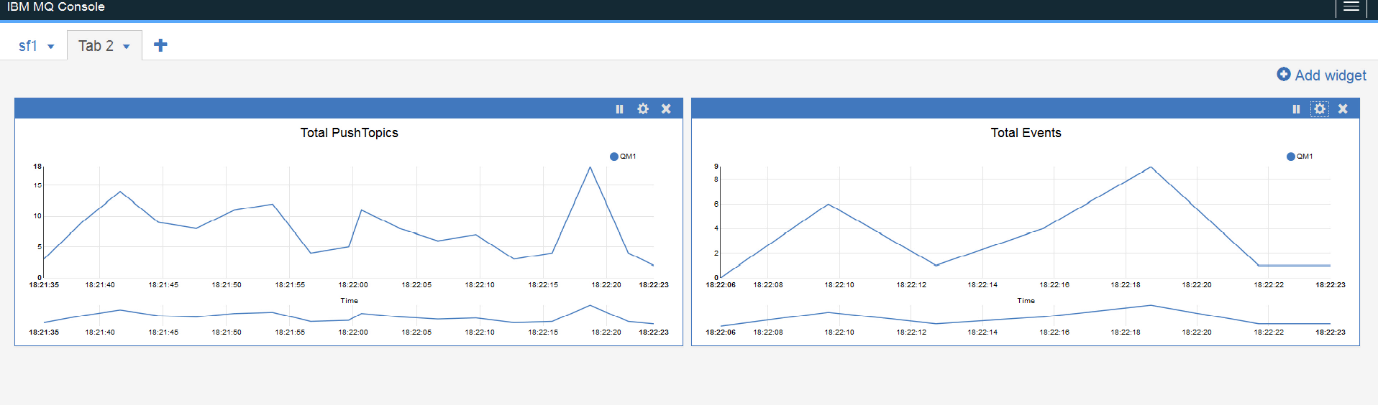Application developers who are working in Java, using the JMS interface, often choose to work with the Spring Framework. Spring can simplify the coding of new applications by providing templates for common patterns, and has been successfully used for many
years with the MQ JMS classes. The JmsTemplate class in Spring is the key interface here, but it still relies on having dependencies and configurations defined or coded.
The Spring Framework includes several modules for different capabilities. One of these components is Spring Boot. Spring
Boot starters conveniently pull in all the dependencies and auto-configuration libraries required to use a particular technology. This makes it very easy to get going with a new application and technology, faster than working directly with classes like JmsTemplate. So how can we enable this easy access for MQ applications?
In this post I described how MQ’s Java classes are available for direct download from Maven Central Repository. And we have now exploited that to create a Spring Boot Starter for MQ. You can download full source code for the module from GitHub.
Getting started with MQ Spring Boot
This post was last updated on November 20th, 2019 at 09:14 pm